Itís the
end of the year and I hope 2015 has been good for you.
Hereís my
final newsletter of this year. I look forward to being of service to you in
2016.

Windows 10
2015 saw
the release of the much anticipated Windows 10 from Microsoft. In my opinion,
itís like Marmite; you either love it or hate it. Personally I think itís
fantastic, although there are still some annoying niggles which Iím sure they
will sort out.
The Pros;
Still for a
limited time Microsoft are offering a totally free upgrade for most Windows 7
and 8 users, until they start charging £100 later next year.
Iíve
found in the vast majority of cases, it improves the whole performance of the
computer by installing W10, especially for Windows 8 users.
There are
many really nice new features, including the much improved Start Button in the
bottom left corner. I also really like the Search bar, as well as Windows Edge,
which replaces Internet Explorer. Other new features include Task View, which
displays all the currently open programs, and also File Explorer which now
displays the last 20 documents and files recently opened.
The Cons;
Some third
party programs such as Roboform do not currently work with Windows Edge, but
there is still Internet Explorer built in, which is useful when Edge doesnít
do what you would expect it to do.
In some
rare cases, W10 can cause the computer to keep losing your wireless Internet
connection, much more so than before.
Sometimes
Windows Edge doesnít print web pages correctly. This is a much documented
problem on the internet forums with many people complaining about being unable
to print web pages from Edge. This is something that Microsoft MUST sort out
quickly and Iím sure they will. However, you can still use Internet Explorer,
Google Chrome or Firefox, as a better alternative web browser.
The bottom
line is that I do advise upgrading
from Windows 7 or 8, however, if you decide in the first month you donít like
it, you can revert back easily.
Youíre
able to download and install it yourself, which will usually take 3-4 hours, or
I can come and do it all for you, tweak it so itís customised for your
personal needs, and show you how to get the most out of it.
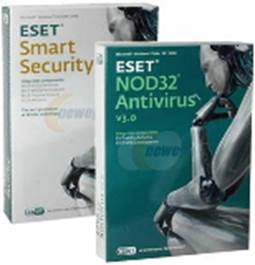
Computer Security
2015 saw
the first cases of the Cryptolocker virus (or similar ĎRansomwareí
programmes). This vicious virus has been described as the biggest threat to PCs
for both business and home users. Itís really nasty.
Usually it
will infect a computer by opening an email with the virus attachment or embedded
within the body of the email message. Once infected, it will change the
structure of all your files including documents, pictures, PDF files etc, making
them impossible to open. You will told that you need to pay a ransom of around
£300 or more, in order to download a key to decrypt and unlock all your files.
In most cases, this is bogus and you're left with locked files, a lot of money
taken from your credit card, and someone, somewhere, has all your credit card
information. There is no cure once youíve been infected.
So
whatís the answer?
I believe
that prevention is better than cure. So the main two things you need to do are:
1.
Backing up your files. Personally I use 2 methods of backing up. I recommend using
an external Hard Drive which does automatic continuous back up, and I also use
the Cloud to make double sure that all my valuable data files are backed up
externally and accessible from anywhere.
The
external hard drive I recommend is the WD Passport:
http://www.amazon.co.uk/WD-Passport-Ultra-Premium-Portable/dp/B00Y0R9D6G/ref=sr_1_2?ie=UTF8&qid=1451140979&sr=8-2&keywords=wd+my+passport
For
Cloud services I use SecureData Online,
which costs just over £5 per month, but believe me this cheap insurance.
I can help
you with installing either or both of these.
2.
Internet Security. In these days of more and more sophisticated viruses and malware, itís more vital than ever to ensure that you
have proper and effective security installed. The ONLY system I
personally use and trust is by ESET.
Their two best products are NOD32
Anti Virus which protects you from viruses and malware and is completely
reliable, and Smart Security, which
also includes Firewall, anti-Spam, anti Phishing and online bank security.
Of course,
Iím happy to advise which system is best suited for your needs, just call or
email me for further information.
 Best Buys for new laptops
Best Buys for new laptops
Iím
always asked which is the best laptop to buy. Thatís such a big question, but
basically there are 3 options; Chromebook, Windows PC or Apple MacBook, all of
which have their own unique selling points.
Chromebook Ė These little beauties are quite different from a normal
laptop, in as much they do NOT run on Windows or Apple OS. They rely on a web
connection as very little is stored on the internal hard drive, so all your
files, documents, pictures etc are consequently stored online via Googleís
Cloud. Chromebooks have a neat slim design and very fast start up time and you
can get a good one from £200-300. For a full review, click here:
http://www.laptopmag.com/articles/chromebook-buying-advice
Windows PC Ė By far and away the worldís most popular laptop. If you
are thinking of buying a new Windows laptop today, Iíd recommend the following
technical specification:
∑
Windows 10
∑
Pentium i5 or i7 processor
∑
8Gb or more RAM
∑
1Tb or more hard drive disk space
∑
I like Dell, Samsung, Lenovo, HP as
manufacturers.
∑
A good example of a good laptop for
around £450 would be
∑
http://www.dell.com/uk/p/inspiron-15-5559-laptop/pd?oc=cn55906&model_id=inspiron-15-5559-laptop
Apple Macbook Pro.
If money is
not the main issue, then I believe that you canít buy anything better than a
MacBook pro. Itís like Mary Poppins, practically perfect in every way.
Beautifully designed, reliable, fast and overall a delight and pleasure to use.
However, they are twice the price of a Windows PC. Depending upon screen size,
they start with a 13Ē version which costs from £861 going up to around £1,600
for the full Monty 15.4Ē all singing and dancing model.
Of course,
another option is to buy a Tablet, such as an Ipad, which is a different kettle of fish altogether.
And
thereís the Microsoft Surface pro 4,
which is a combination of tablet and laptop. http://www.amazon.co.uk/Microsoft-Surface-12-3-Inch-Tablet-Keyboard/dp/B0177W4ZX6/ref=sr_1_4?s=computers&ie=UTF8&qid=1451145784&sr=1-4&keywords=surface+pro+4
So much
choice I know. If you would like any more help or advice, please call or email
me.
Spotify Pro.

This is my
favourite programme of this year. It is a must
for any music fan. Nearly 10 years ago, Apple changed the way we buy music by
introducing Itunes. Now more music is
downloaded directly, instead of the tradition methods of buying CDs or vinyl
(but that is making a comeback now). Hence the demise of much loved record
shops. Who remembers Our Price, HMV, Virgin Megastore etc. Amazon has now become
one of the largest CD retailers for those who want a ĎHard Copyí. However,
the market is now dominated by Downloaded music, from Itunes, Amazon etc. You
choose what you want and download it. Too bad if you then decide you donít
like it, youíve bought it and canít take it back.
Iím a big
music fan, so when I changed to Vodafone this year, the thing that influenced my
decision was the 12 months free subscription to Spotify, which is usually £10
per month. There is a free version, which has its limitations, such as adverts
every 6 songs. So Iíd only recommend the full Pro version, which is amazing.
Basically it is a virtually unlimited jukebox of millions of songs, including
the very latest albums and songs. They can be played on any computer, smartphone
or tablet. You can get anything instantly for free. I just find it mind blowing
that you can call up virtually any song, by any artist, within seconds.
There are
other similar music subscription sites, such as the new IMusic from Apple, but I
just love Spotify. My favourite app of the year.
And finallyÖ.
I wish you
all a very happy healthy and safe New Year.
I donít
know what your plans are for New Yearís Eve, but check out this mob in St
Pancras station on New Yearís Eve 2010
Have fun,
and speak soon.
https://www.youtube.com/watch?v=-bnYpCiwV2Q